As a business owner who has clients from China, it’s unavoidable to use WeChat as the main communication tool when dealing with China’s clients. There is nothing more frustrating than realising that your company address cannot be found on WeChat map location if there are any visiting requests from the other party.
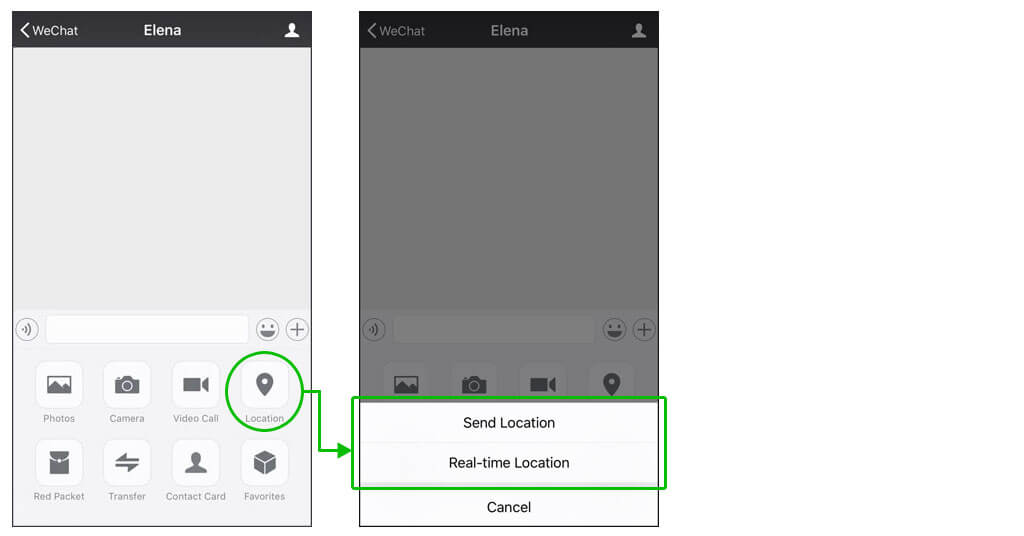
WeChat is one of the most popular social media and messaging apps in China, and having your business location displayed on its map can be critical for attracting new customers and increasing your visibility. When your address cannot be found, it can be a major setback for your business.
But fear not, as there are solutions available to help you get your business location displayed on the WeChat map. In this blog, we will explore the reasons why your company address may not be showing up on WeChat map and provide some tips on how to get it listed.
There are two major versions of WeChat, the local (微信 Weixin) and the overseas (WeChat) versions. Globally, most of the users outside of china are using the oversea version. Due to Google’s business restriction in China, WeChat’s headquarter (Tencent) has to rely on other map service providers for its overseas version, whereas in china WeChat is using Tencent map.
WeChat overseas version is using HERE map as their main map service provider. HERE Maps is a mapping and location data company that provides services and products to individuals, businesses, and governments owned by a German company. It’s one of the most reliable alternative free map services after Google’s map. HERE Maps maintained its location accuracy through its vehicle fleet with high technologies 3D scanning, satellite, and community inputs. There are chances that the map can be not accurate due to outdated inputs and it’s pretty normal, and this is where the community inputs come into handy to make sure its data is up to date. If your business location isn’t displaying in HERE Maps search or it’s not accurate, you can add or alter the result on your own.

Below are the steps that you can add or edit your business location in WeChat by managing it in the HERE Maps.
- Firstly, check if your location/place is appearing or appears correctly in the HERE Maps search. You can check it in https://wego.here.com/
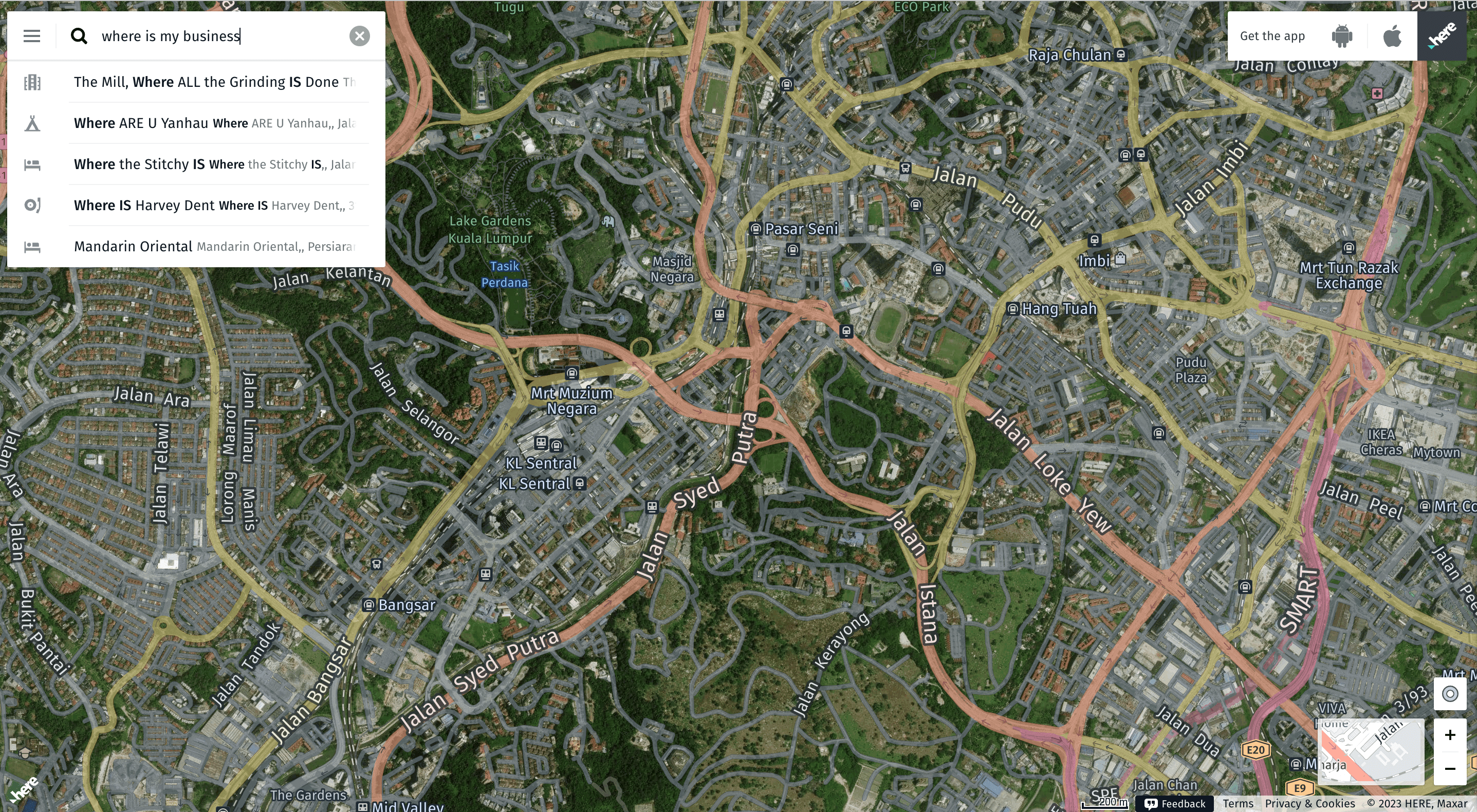
- In case the result doesn’t seem to be accurate, you may log in to HERE’s mapcreator – https://mapcreator.here.com/ to add or edit your address.
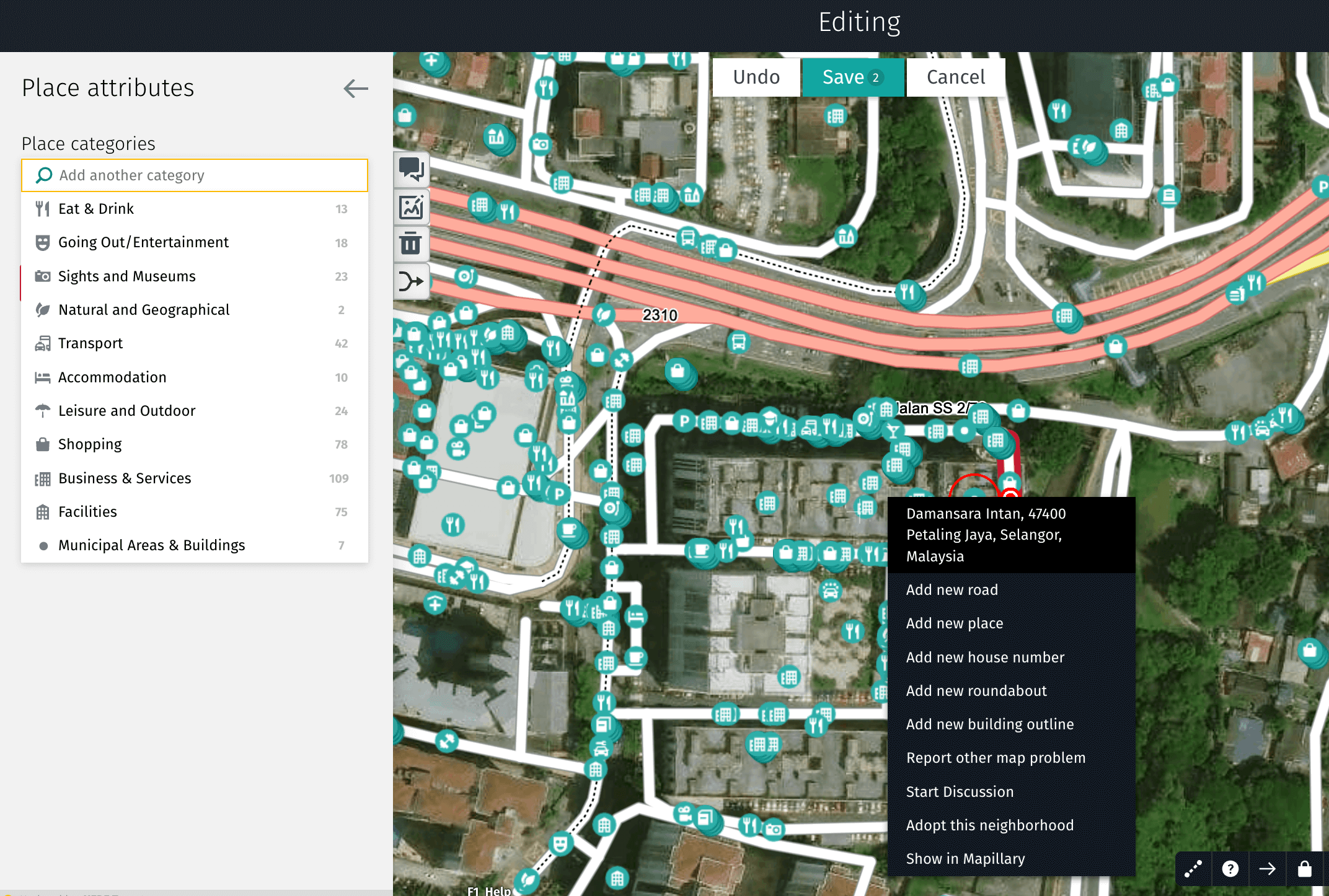
- Just save it when you are done.
- Your location may not be appearing in the search result instantly, you may have to wait for a few days.
- If you are able to search for your location in HERE Maps, you will be able to share your location in WeChat after that.
